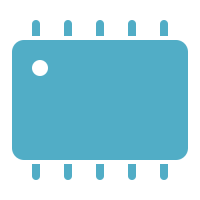Remote Desktop Support Brisbane
Contact Us!
No Fix! No Fee!
No Call Out Fee!
We Repair All Computers
Servicing & Tune ups
What Is Remote Desktop Support?
Remote desktop Support is when a technician can remotely login to your computer and help you with your issues without having to come onsite. Remote desktop support is one of the most useful tools in IT. With it, you can connect to a particular computer/device remotely without having physical access to it. This way, you can use it to fix problems like malware infections, virus attacks, slow performance, email issues and even software issues, even if the device is located in a different suburb or city. Remote Desktop software like the ones below (TeamViewer and Anydesk) are used everyday all over the world not only by IT technicians but due to their ease of setup and use by everyday people to remotely access their home or work computers. Although there are many different kinds of software out there that offer remote desktop functionality we at All Computer Repairs use only TeamViewer and Anydesk as they are globally used and trusted. If your are needing Remote Support from one of our technicians please click on the link below for ether TeamViewer or anydesk to download the installer, run it and give us a call to book in your remote session.
Why Use Remote Desktop Support?
Remote Desktop Support is a great way to get your computer issues look at ASAP as there is no need to book in a onsite visit and wait for the technician to arrive. Having email issues? or are you needing some help with a tricky bit of software? maybe you just need a little help with setting up a new computer? no hassle, simply download the installer below (or directly from TeamViewer’s or Anydesk’ s website), install the software and give us a call, most of the time we will have a technician available while your on the line to remotely login to your computer and start fixing your issues right away! For remote desktop to be possible the computer does need to be able to power on and logged in so if your PC or Apple Mac isn’t powering on or you are not able to login, remote desktop will not be possible and you will need to contact us to book in a onsite visit or drop it into one of our site locations.

Download TeamViewer for your computer so we can provide remote desktop support via TeamViewer for Mac, PC or whatever device you require assistance with.

Download AnyDesk for your computer so we can provide remote desktop support via AnyDesk for Mac, PC or whatever device you require assistance with.
Any Brand, Any Issue, No Problem!